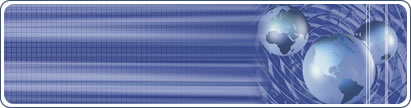Ezines
and RSS Ezines
and RSS
Publishing E-zines Using RSS
Publishing E-zines via RSS
Copyright 2005 Rok Hrastnik
It's clear that RSS and e-mail in fact need to be used together,
as opposed to either one replacing the other.
While RSS might not be used by as many people as e-mail, you can
be sure that those that do use it and subscribe to your feeds will
get your content without fail. In addition, many already prefer
to receive information via RSS instead of e-mail, making RSS an
absolute must as a supplement to e-mail delivery.
Let’s now take a detailed look at exactly how RSS and e-mail can
work together.
1. ANNOUNCING YOUR E-ZINE VIA RSS
What’s the use of an excellent e-mail e-zine if it’s blocked by
spam filters or lost in the recipient’s mailbox? No matter how high
quality content you prepare, if it’s not received it can’t be read
and then acted upon to drive sales your way.
Namely, you need to stop thinking of your e-zine in terms of e-mail
delivery, but rather consider it as a vehicle to present relevant
and related content in a specific context of an individual e-zine
issue, which can then be delivered to your recipients in multiple
ways.
Just consider newspapers, which are delivered in print format, on
the Web, via e-mail and RSS as well, all this to assure optimum
delivery according to end-user preferences.
While most e-zine publishers will never consider presenting their
e-zine in print format and delivering it via traditional delivery
services, you need to explore all available means of online delivery.
After e-mail, RSS is the first that comes to mind.
Using RSS to announce your e-zine via RSS is the simplest and least
expensive way to get started with RSS and it will help you make
sure that your valuable content in fact does get delivered, at least
to the audience using RSS.
A) THE PROCESS: E-MAIL E-ZINES
What is the process behind traditional e-zine publishing?
--> The publisher provides an e-mail e-zine subscription box, in
which visitors enter their e-mail addresses, thus giving consent
to the publisher to receive his communications and at the same time
building his subscriber database.
--> The e-mail address is saved in the publisher’s subscriber database.
--> The publisher prepares an e-zine issue, usually creating an
HTML document with either full-text e-zine issue articles and news
or summaries of articles with links to full-text articles on his
website.
--> The HTML document is packaged as an e-mail message by the publishers’
e-mail publishing solution and then sent to his subscriber database
using e-mail as the delivery channel.
--> E-mail messages “travel through the internet” and are either
stopped on the way by various spam filters and other “barricades”
and are then either deleted automatically or delivered to the subscribers’
e-mail accounts.
--> Subscribers download these e-mail messages when they log-on
to their e-mail account and can then manipulate them, either deleting
them, moving them to another folder or reading them. How can we
now transfer this process to publishing your e-zine via RSS as well?
B) THE PROCESS: RSS CONTENT DELIVERY
We first need to understand how RSS content delivery works.
--> The publisher creates an RSS feed, basically just a simple XML
file structured in a specific way, and provides a link to that XML
file on his website and through other sites, search engines and
directories. The file needs to first be created and then uploaded
to the server, before a link to it can be provided. Fortunately,
there are many tools available that will do this for you easily.
--> The visitor to the website subscribes to this RSS feed, by easily
importing the link to the RSS feed in to his RSS Reader/Aggregator,
instead of giving the publisher his e-mail address. In terms of
subscriptions, the process is reversed. Instead of the visitor giving
his e-mail address to the publisher, the publisher rather provides
the visitor with a single URL, which then the visitor “puts” in
his aggregator.
--> The publisher now prepares a new story or article to include
in the RSS feed. Usually, he first publishes this new story on his
website and then simply prepares a summary and puts it in to the
RSS feed/file. In this case, the summary in the feed simply notifies
the reader of new full-text content being made available and pulls
him to click-through to the full-text article on the website. Alternatively,
the publisher could also provide full-text content of the story
in the feed.
--> As soon as the publisher updates the RSS feed with the new story,
the subscriber can retrieve it and read its content. The feed content
is immediately available to the subscriber, without having to face
any spam filters on the way. All of this might sound complicated,
but it really is not. Let’s now take a look at the process from
the e-zine publishing point of view.
C) THE PROCESS: RSS E-ZINE DELIVERY
--> The publisher creates an RSS feed intended to specifically notify
subscribers of new e-zine issues and promotes it on the website.
The feed should be promoted directly below the e-mail subscription
box, serving simply as an alternative to e-mail delivery. Visitors
have the choice of subscribing either via e-mail or RSS.
--> The publisher now takes the HTML document he already prepared
for the e-mail version of the e-zine, and puts it online like any
other webpage. What you basically need to do is practically take
the same presentation and format that you already prepared for the
e-mail e-zine and place it online for anyone to see.
--> The publisher then creates a new story or content item in the
RSS feed, which is basically just a short summary of the e-zine
and links it to the webpage he prepared earlier.
--> Once subscribers retrieve the feed, they see a new content item
with the e-zine title and its description. After clicking on the
title they are taken to the web version of the same e-zine that
was also delivered via e-mail.
D) THE TECHNOLOGY
As you can see this is a simple process and it only takes about
5 minutes more to do than just doing an e-mail version, and it will
ensure that your content is now accessible to all those that prefer
RSS to e-mail, it will generate additional exposure for your content
by being included in RSS search engines and directories and it will
generate more search engine visibility for you.
The best part is that the technology to publish an RSS feed in such
a way is widely available and there are quite a few tools to choose
from.
If simple e-zine delivery via RSS is your starting goal, a desktop
solution should work very nicely. Just try out http://www.feedforall.com,
which is the market leader in this category, or the less advanced
but free http://www.usablelabs.com/productFeedSpring.html
Keep in mind that only using RSS for e-zine announcements is the
simplest way to go and that there is much much more you can do with
RSS.
In the next article of the series we’ll take a look at how you can
measure the readership of your RSS e-zine version and then take
on other ways RSS and e-mail can work together.
About the Author:
Learn how to take full marketing advantage of RSS and get all the
expertise, knowledge and how-to information for implementing RSS
in your marketing mix, from direct marketing, PR, e-commerce, internal
communications and online publishing to SEO, traffic generation
and customer relationship management. Including complete interviews
with more than 40 RSS marketing experts. Click here now: http://rss.marketingstudies.net/book/
|
 |
 rss2html rss2html
RSS to html script to display RSS on a website.
 Audio
Recording Software Audio
Recording Software
Record and edit audio files with software.
 - Blog Feed
- Blog Feed
 - Article Feed
- Article Feed
|