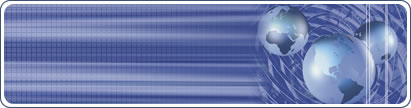Realty
and RSS Feeds Realty
and RSS Feeds
Create Professional Feeds
More and more companies are using RSS as
a means to communicate, so having an RSS feed that is professional
and well polished will help differentiate your company from your
competition. What makes an RSS feed professional? Follow these simple
steps to polish your RSS feed and take it to the next level...
1. Feed Image
Add an image to your RSS feed. The image will be displayed
by many feed readers each time your feed is displayed. This will
help build and reinforce your brand or image in the minds of people
who read your RSS feed. Adding an image to an RSS feed is relatively
easy, and adds a level of professionalism.
2. Images And Links
Add images and links within the RSS feed. The process
of adding images and links to the description field of an RSS feed
is really quite simple if you are using software to manage your
feed, while it may be somewhat complex if you are hand-coding your
feed. Incorporating images or hot links in the feed's content will
allow your readers to explore further and dig deeper into your content.
The added benefit, of course, are the additional web links back
to your site from any sites that choose to syndicate or display
your feed's contents.
3. Validate
Properly formed code is important, in order to ensure
that all RSS readers can read and display your feed. But it is also
very important for another reason... nothing is more embarrassing
or unprofessional than an RSS feed that is broken or stops working.
Use software to manage your feed creation, and validate your feed
on a regular basis.
4. Easy To Subscribe
Make your RSS feed easy to subscribe to. Include the
traditional RSS icon, or an indicator site-wide, so that website
visitors can easily locate and subscribe to your RSS feeds. Include
basic directions on how website visitors should subscribe to your
RSS feed.
5. Auto Discovery
Add "auto-discovery" code to the HTML header of your
website. Many RSS aggregators include an auto-discovery feature,
which allows them to automatically detect when a website offers
an RSS feed. So, if your website visitors are using one of those
aggregators, they will instantly know that an RSS feed for your
content is available from your website.
Instantly create auto discovery code - http://www.feedforall.com/autodiscovery.htm
6. Favicon
Add a "favicon" to your website. Favicons (short for
"favorite icons") are typically a tiny version of a company or Web
site's logo, and appear in the URL bar of the user's web browser.
When a user bookmarks a specific Web page that includes a favicon,
that Web page loads the customized icon into the user's browser.
Because the favicon is usually displayed next to the web site address,
it can act like a small logo or an icon that visitors can use to
remember the web site or the site address. Feed directories and
RSS Search Engines will often use a favicon beside an RSS feed's
listings. So be sure that you have one on your website; otherwise,
you'll have nothing but a generic icon beside your feed. Webmasters
can establish branding by creating a favicon for their website.
Here is a free service from HTMLKit: http://www.html-kit.com/favicon
7. Subscribe To Your Own Feed
Always subscribe to your RSS feed, so you can see
what your website visitors are seeing.
While it is not essential to incorporate the above
elements in your RSS feed, the additions will result in a more professional
and polished RSS feed that stands apart from competitors in news
aggregators and RSS directories. Spending a few extra minutes here
could easily draw more attention to your feed.
About the Author:
Sharon Housley manages marketing for FeedForAll http://www.feedforall.com
software for creating, editing, publishing RSS feeds and podcasts.
In addition Sharon manages marketing for RecordForAll http://www.recordforall.com
audio recording and editing software.
|