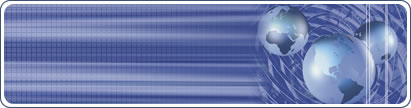RSS
Specifications RSS
Specifications
Publicize Your Podcast
Podcast Promotion
Podcasting is a great new medium, but creating a podcast is only
half of the work. Promoting a podcast is equally critical to it's
success.
1. Educate the Public.
It is important to remember that podcasting is a relatively new
technology and not everyone understands or knows what podcasting
is. It is particularly important to educate users if your audience
is not technical. Not only is it important to explain what a podcast
is, but it is equally important to explain how your podcast will
help listeners. Instruction on how users can listen to podcasts
should also be included.
Understanding Podcasting - http://www.podcasting-tools.com/podcasting-articles.htm
2. Graphic
Add a graphic to your website to let website visitors know that
a podcast is available for your content. Colorful graphics have
become the signature to alert listeners that podcasts and RSS feeds
are available. The podcast flags were initially bright orange rectangles
but as the popularity has grown, webmasters have bent the rules
a bit.
A free online RSS graphic tool is available that allows users to
quickly customize buttons by selecting the text and the color scheme
of the button enabling webmasters to coordinate their podcast flag
to match their website color scheme. Graphics experience is not
required. Simply select alternative colors and insert text to personalize
the feed graphics.
Online Graphics Tool - http://www.feedforall.com/public/rss-graphic-tool.htm
or choose ready made graphics fom: http://www.feedforall.com/podcasting-graphics.htm
.
3. Descriptive Content
Be sure the podcast RSS feed contains enough information related
to the contents of the podcasts to grab the interest of listeners.
The description should be keyword rich. A link to the audio file
should be included in the description field. The audio file link
is a great way for listeners to sample a podcast.
4. Press Release
Send a press release about the podcast. In addition to distributing
the press release to editors, be sure to submit the release to free
online press release directories.
Submit Press Release - http://www.softwaremarketingresource.com/pressreleases.html
(scroll to submit release)
5. Podcast Directories
Submit podcasts to the podcast directories. Podcast directories
contain podcasts that cover a wide variety of topics. Inclusion
in the podcast search engines and directories will tap a whole new
audience.
Submit to Podcasting Directories - http://www.podcasting-tools.com/submit-podcasts.htm
6. Consistent Theme / Interesting Content
The last thing you want to do is to turn off listeners who have
subscribed. Provide consistently formatted and consistently themed
audio files. Interesting content that is consistently presented
will gradually increase your listening base.
7. Create a Community
Encourage feedback and dialogue with listeners. Listen to the feedback
of listeners and test their suggestions. Remember the podcast is
for them not you.
Podcast promotion should be approached with the same tactics as
website promotion. Identifying and informing your audience will
increase communication and dialogue.
About the Author:
Sharon Housley manages marketing for FeedForAll http://www.feedforall.com
software for creating, editing, publishing RSS feeds and podcasts.
In addition Sharon manages marketing for NotePage http://www.notepage.net
a wireless text messaging software company.
|